This is a new topic in 12.03.
This is a new topic in 12.04.
Content highlighted in yellow is new in 12.03.
Content highlighted in blue is new in 12.04.
Default workflow roles are the workflow roles that are automatically created when a user first creates a contract workflow (see Contract Workflows).
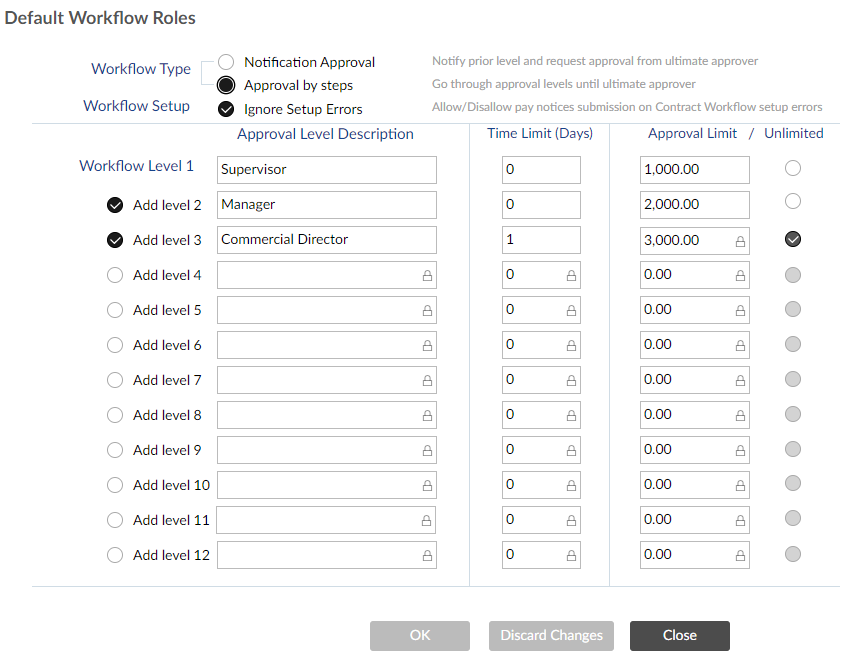
-
At the top of the page, select which workflow type you wish to use.
-
Tick the Ignore Setup Errors box to allow payment notices and pay less notices to be submitted regardless of any errors with the contract workflow.
-
Decide how many default workflow levels you wish to have and tick the box next to the desired number. You can have up to twelve.
-
Enter the description, time limit and approval limit for each workflow level. Every level must have a description and each level must have a higher approval limit than the next level down. If either of these criteria are breached, a red warning symbol
 will appear next to the relevant field and you will not be able to save your changes until it is rectified. To give a role an unlimited approval limit, tick the box in the Unlimited column. The highest-level role is always locked to unlimited to ensure the workflow remains functional.
will appear next to the relevant field and you will not be able to save your changes until it is rectified. To give a role an unlimited approval limit, tick the box in the Unlimited column. The highest-level role is always locked to unlimited to ensure the workflow remains functional.
-
When you are satisfied with the default workflow roles you have set, click
 to save your changes.
to save your changes.